A special mention to people who are thinking of investing in a new PC: The Intel platform is very good, but please steer clear of the Celeron line, it's an absolute waste of money and metal.
Any way, getting to the point: Here, I shall be giving you a configuration which will not only play all your latest games including DOOM3, Half-Life2,Quake4 etc but will prove to a be long companion for years to come unless you plan to turn it into a high end 3D content rendering unit (i.e. acutally rendering movies made on Maya or 3DS MAX) or use it for high end server purposes.
So here it is:
We shall start with the 3 basic and the most important components of your system viz. Motherboard------Processor/s------Hard Disk Drive/s
(1) ASUS A8V-MX : This is a budget category motherboard based on a VIA KM800 chipset. It supports all AMD Socket 939 processors. Has 4 USB 2.0 ports, support for DDR RAM upto 2GB, 1 AGP, 2 PCI and 1 PCI-E slot. Onboard 5.1 channel audio and 10/100 ethernet and support for RAID!!. Though it lacks other premium things like Firewire, Gigabit LAN etc but at a price of Rs. 2600 who minds all this.
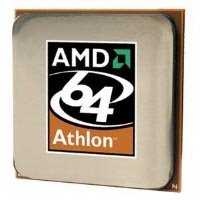
(2)AMD Athlon 64 3200+(939) : One hell of a processor!!!!! is all I can say. This beast can beat the **** out of any PIV except the Extreme edition, where it performs at a par level. One of the best processors available in the market for hardcore gaming purposes unless you wanna spend considerably more on the Athlon 3500+ or even the Athlon FX. For a price of Rs. 8000 why would ypu even want to look at those PIV 3 Ghz+ editions priced upwards of 15K.
(3) Seagate Barracuda (160 GB)- Seagate is the leader when it comes to sheer performance and speed of drives unless you want to spend much more on the Western Digital drives which run at 10000rpm. For this rig we'll use 2 Barracudas 80GB each in a RAID 0 configuration, this will further increase the performance twice!! These barracudas will cost you around Rs. 3800.
RAM! RAM! RAM! Most people don't care and are not bothered about the amount of RAM they have in their systems. They think wow! a PIV at 2.8 ghz, 80 GB HDD, all's done. Even those who care won't take time to find out wheher their system has DDR, DDR2, PC3200 type, what is the frquency at which it runs, what are the latency levels. Well I won't bore you with it either but let me tell you that atleast 512 MB of RAM is needed to smoothly operate a PC/Laptop with Windows XP running on it. For a gaming system atleast 1 GB is necessary.
For our system we shall use 2 modules of Transcend 512 MB DDR RAM running at 400 Mhz(just to give our system that extra juice). This will cost you around Rs. 4800.
GRAPHICS CARD : A very important element of our system as we want it to be a gaming system. Graphics cards are available from nVidia and ATI in the market. Both are good brands but nVidia comes out as the winner in performance as well as price. Since we are building a budget PC we won't consider very high end cards which cost as much as Rs. 55000!!!! The card we'll use is the GeForce 7300 GS. Its a great budget category card with 256 MB DDR RAM, TV-Out & DVI. It is DirectX 9.0c compliant and will play games like DOOM3, FEAR etc at high settings with good frame rates. Note: If you opt for Anti-Aliasing & Anisotropic filtering and up the resolution more than 1024*768 the frame rates will drop but the game might still be playable. The card will also improve the performance of DVD-MPEG2 movies and WMV files. At Rs. 4800 not bad at all, what do you say?
OPTICAL DRIVE: No blah blah! here. The time requires that you go in for a DVD-+ writer capable of dual layer writing. So we take the Sony DRU priced at Rs. 3100, thats dirt cheap.
Cabinet/SMPS: Get a decent Zebronics or Kunhar cabinet with 400 watt power supply(this system will need it!!!)----Rs.1500-2200
I/O: Logitech Optical Mouse/Keyboard combo-----Rs. 800
Speakers(Yes I've included them too): Logitech M20/Artis 2.1----Rs.1000-1500
Monitor: Any 17' Flat CRT, I recommend Samsung 793S----Rs.5500
A ROUNDUP
ASUS A8V MX---------------------2600
AMD Athlon 64 3200+-------------8000
Seagate Barracuda 160 GB---------3800
Transcend DDR 512MB*2----------4800
XFX-GeForce 7300 GS------------4800
Sony DRU-+-RW------------------3100
Logitech Mouse/KB combo--------- 800
Speakers--------------------------1200
Monitor---------------------------5500
Total------------------------------Rs. 34600
Spend your money the way I've told you and trust me you're gonna thank me for a long time to come. And yes, do spend a little extra Rs.1700-2000 on that UPS, oh! so! necessary in India. You could also add a 56 Kbps fax modem for about Rs.400 if you wanna fax or surf through dial-up!!!??